Track your caffeine intake accurately in MyFitnessPal by entering your coffee details. Include your coffee type, any sweeteners or cream, and portion sizes for precise tracking. This will help you keep an eye on your calorie consumption and make informed decisions about your daily caffeine intake. By logging your coffee in MyFitnessPal, you can effectively manage your nutritional goals. Customize your entries to match your preferences and ensure you accurately track your caffeine intake throughout the day. Additionally, MyFitnessPal allows you to set reminders and alerts to help you monitor your caffeine intake. This can help you maximize caffeine absorption and ensure you are consuming the right amount of caffeine for your needs. By tracking your caffeine intake accurately, you can make adjustments to your coffee habits and have better control over your overall nutritional intake.
Key Takeaways
- Log coffee as a custom entry to track caffeine intake accurately.
- Differentiate between coffee, milk, and sugar for precise calorie monitoring.
- Create separate entries for varying coffee types and additives.
- Use portion sizes and a food scale for detailed tracking in MyFitnessPal.
- Customize entries with brand names, brewing methods, and flavors for personalized tracking.
Importance of Accurate Coffee Logging
Accurately recording your coffee intake in MyFitnessPal is vital for monitoring your calorie and nutrient consumption effectively.
When you log your coffee or tea in your food diary, you gain insight into the added milk, sugar, or cream that contribute to your daily intake.
It's important to differentiate between regular, decaf, and specialty coffee options to track your calories precisely.
Pay attention to portion sizes, and for the most accuracy, consider using a food scale to measure your coffee servings.
Including any additional ingredients like flavored syrups or whipped cream in your coffee log provides a detailed overview of your intake.
Considerations for Milk and Sugar

When logging your coffee in MyFitnessPal, remember to add milk and sugar separately to accurately track their caloric content.
Being aware of the caloric impact of these additions can help you make informed decisions about your daily intake.
Milk and Sweeteners
Considerations for Milk and Sweeteners when incorporating coffee into MyFitnessPal include accurately recording each ingredient separately to track caloric intake effectively.
When adding milk to your coffee, it's crucial to log it as a separate ingredient to monitor your overall calorie consumption accurately. Be mindful of the caloric value of milk and sugar in your coffee to ensure accurate logging.
Remember to create separate entries for any sweeteners you add to your coffee to account for the added sugars. By distinguishing between logging coffee and its components like milk and sweeteners, you can track your intake more precisely.
This detailed approach will help you gain a better understanding of the calories you consume through your coffee additions. Paying attention to these factors will allow you to track your coffee consumption effectively on MyFitnessPal and stay on top of your caloric goals.
Caloric Impact
To effectively track your caloric intake when adding coffee to MyFitnessPal, be mindful of the caloric impact of milk and sugar in your daily brew. Adding milk and sugar to your coffee can greatly increase its calorie count. It's essential to take into account portion sizes and the types of milk or sweeteners used in your coffee to accurately log your intake.
When logging your coffee in MyFitnessPal, remember that milk and sugar should be included separately. This approach provides a more precise calorie count and helps you understand the caloric impact of each additive in your coffee.
Logging Accuracy
For accurate tracking of your caloric intake in MyFitnessPal, make sure to log milk, sugar, or cream separately when adding coffee to your food diary. When you add coffee without considering these additives, you may underestimate your calorie consumption. To help you track everything effectively, here is a breakdown of the approximate caloric values for common coffee additions:
| Additive | Calories per Serving |
|---|---|
| Milk | 21 calories/ounce |
| Sugar | 16 calories/tsp |
| Cream | 52 calories/tbsp |
Logging Decaf and Herbal Teas

Log decaf and herbal teas in MyFitnessPal as water to accurately track your beverage intake. Since these teas typically don't contain significant calories or nutrients, categorizing them as water simplifies monitoring your daily consumption.
However, if your decaf or herbal tea includes additives like milk, sugar, or sweeteners, it's crucial to log these separately to ensure precise calorie tracking.
For specific blends, some users opt to create custom entries in MyFitnessPal. This tailored approach offers a more detailed overview of your intake.
Integrating decaf and herbal teas into your daily water intake not only aids hydration but also provides valuable insights into your overall beverage consumption patterns. By logging these teas consistently, you can make informed decisions about your drink choices and maintain a comprehensive view of your liquid intake throughout the day.
Make the most of MyFitnessPal by accurately logging anything you consume, treating water as water for optimal tracking results.
Awareness of Caloric Additives
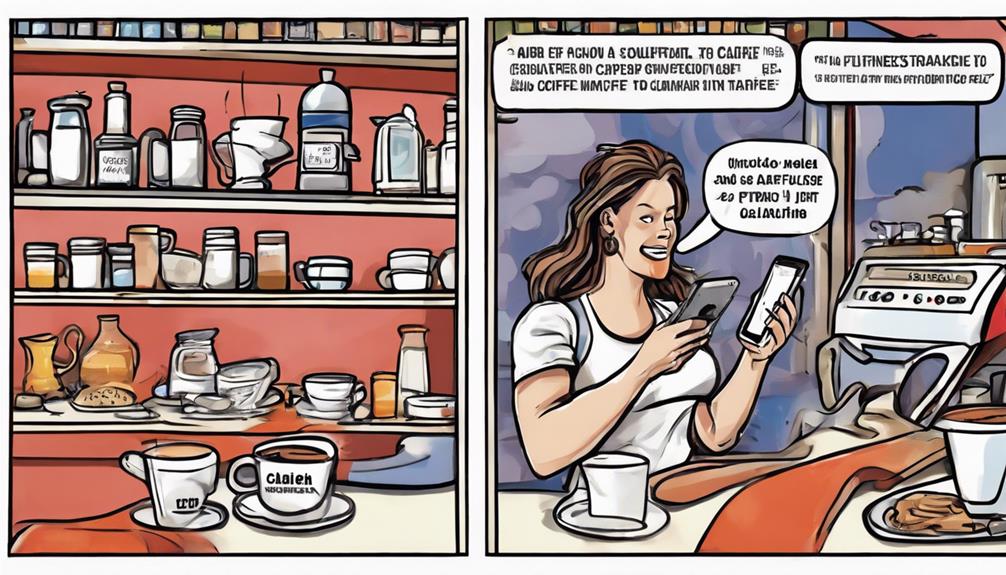
Mind your coffee's calorie count by tracking additives like milk, sugar, and cream in MyFitnessPal. When logging your caffeine intake, it's important to take into account the impact of these small additions on your overall calorie intake.
By monitoring the amount of milk, sugar, or creamer you add to your coffee, you can accurately track your calorie consumption. Remember to log everything you consume, including these additives, to get a thorough understanding of your daily intake.
To ensure accurate tracking, create separate entries in MyFitnessPal for milk, sugar, and cream. This way, you can monitor the caloric value of each component and have a clearer picture of how they contribute to your overall calorie count.
Being aware of the calorie content of these additives will help you make more informed choices about your coffee consumption and stay on track with your health and fitness goals.
Including Tea/Coffee in Water Intake

Consider incorporating tea and coffee into your daily water intake tally to make sure you're accurately tracking your liquid consumption. Both tea and coffee are primarily composed of water, so including them in your hydration tracking is essential. To help you differentiate and log your coffee and tea intake effectively, consider the table below:
| Type | Caffeine Content | Sugar Content |
|---|---|---|
| Coffee | High | Low |
| Black Tea | Moderate | Low |
| Green Tea | Low | Low |
Personalized Tracking Choices
To tailor your tracking approach to suit your preferences, start by personalizing how you add coffee to MyFitnessPal. Once you’ve customized your coffee tracking, you can also input any additional ingredients you use, such as milk or sugar, to accurately reflect your daily intake. Additionally, be sure to note the quantity of coffee you consume, as this can have a significant impact on your overall calorie and caffeine intake. By staying mindful of your coffee consumption and making adjustments as needed, you can beat withdrawal symptoms and maintain a healthy balance in your tracking approach.
When logging your coffee consumption, consider whether you want to include additives like milk, sugar, or cream separately. This allows for a more accurate representation of the caloric content of your beverage.
Additionally, remember to include your coffee intake in your overall liquid tracking to monitor your hydration levels effectively, as coffee is primarily composed of water.
For specific coffee combinations that you frequently consume, creating custom entries in MyFitnessPal can streamline the tracking process. This way, you can log your favorite coffee choices accurately and efficiently.
If you have any questions about how to customize your food entries or need assistance with MyFitnessPal tech support, don't hesitate to reach out for help.
Understanding the nuances of tracking your coffee intake can help you maintain a precise record of your daily consumption.
Understanding Caffeine and Hydration

Understanding the connection between caffeine and hydration is crucial for maintaining optimal fluid balance in your body. Contrary to common belief, caffeine isn't inherently dehydrating and can actually help meet your daily hydration objectives. Both tea and coffee, popular sources of caffeine, are primarily water-based beverages, assisting in maintaining your hydration levels.
Monitoring your hydration status can be achieved by observing the color of your urine; clear urine may indicate excessive hydration, while yellow urine can indicate dehydration.
It's important to note that caffeinated beverages like coffee and tea can be included in your overall water intake calculations. By keeping track of your tea and coffee consumption, you not only monitor your caffeine intake but also guarantee that you're staying sufficiently hydrated throughout the day.
Differentiating Tea and Coffee Entries

Differentiate tea and coffee entries in MyFitnessPal by logging specific details like caffeine, sugar, and milk content for accurate tracking.
When logging your daily food intake, make sure to distinguish between unsweetened tea and coffee entries.
For coffee, include any milk or creamer used, as these additives contribute to the caloric content.
However, when logging tea, refrain from adding milk to guarantee an accurate representation of your consumption.
By distinguishing between the two beverages based on caffeine, carbonation, and sugar content, you can better reflect your precise intake in MyFitnessPal.
Remember, both tea and coffee primarily consist of water, impacting your overall hydration levels.
Creating separate entries for tea and coffee with varying additives will help you monitor your intake more effectively and stay on top of your nutritional goals.
Custom Entries for Preferences

Create personalized entries in MyFitnessPal to match your specific coffee preferences, allowing for accurate tracking of your caffeine intake and nutritional requirements. With custom entries, you can tailor your coffee selections to include different types of milk, sweeteners, or flavorings, ensuring that your tracking reflects exactly what you consume.
Whether you prefer black coffee, lattes, or specialty drinks, customizing your entries will help you monitor your caffeine intake more effectively. Adjusting portion sizes within these custom entries to match your typical serving size guarantees precise tracking of calories and nutrients.
By personalizing your coffee entries with details like brand names, brewing methods, or added ingredients, you can create a more tailored tracking experience. Take advantage of the flexibility offered by custom entries to align your coffee consumption tracking with your dietary goals and preferences.
Stay on top of your coffee intake by customizing entries that suit your unique choices and habits.
Water Content in Tea/Coffee

To better comprehend the impact of tea and coffee on your hydration levels, take into account the water content in these beverages as an essential component of your daily fluid intake.
Both tea and coffee are mainly composed of water, making them hydrating options despite containing caffeine, carbonation, or sugar.
When recording your fluid intake, remember to incorporate tea and coffee in your calculations, as their water content contributes to your overall hydration.
For precise tracking, it's recommended to log tea bags and sweeteners separately. This distinction allows you to precisely monitor your water intake and account for any additives that might influence your hydration levels.
When logging tea or coffee in apps like MyFitnessPal, be sure to assess the caffeine, carbonation, and sugar content in your beverage choice.
Frequently Asked Questions
Does Myfitnesspal Show Caffeine?
Yes, MyFitnessPal does not display caffeine intake directly. However, you can input it in the calcium field or create custom fields. Remember to track your caffeine accurately for a complete overview of your nutritional intake.
How Do You Track Coffee Intake?
To track coffee intake, select the specific type and amount consumed in MyFitnessPal. Don't forget to include any additives like milk or sugar for accurate calorie tracking. Monitor your caffeine levels from coffee throughout the day.
How Do I Add Beverages to Myfitnesspal?
To add beverages to MyFitnessPal, click on the "+" icon, select "Log Food," then "Beverages." Fill in the details like a pro barista crafting your order. Remember to note all fixings for accurate tracking.
Can I Manually Add Calories to Myfitnesspal?
Yes, you can manually add calories to MyFitnessPal. Creating custom entries lets you input details like brand, type, and serving size for accurate tracking. Monitor your coffee intake by including additives like milk or sugar.
Conclusion
Just like a barista crafts the perfect cup of coffee, you can now track your caffeine intake with precision in MyFitnessPal.
By paying attention to details like milk and sugar, understanding caloric additives, and differentiating between tea and coffee entries, you can guarantee your hydration and energy levels are on point.
So, grab your favorite mug and start logging your brews like a pro!









